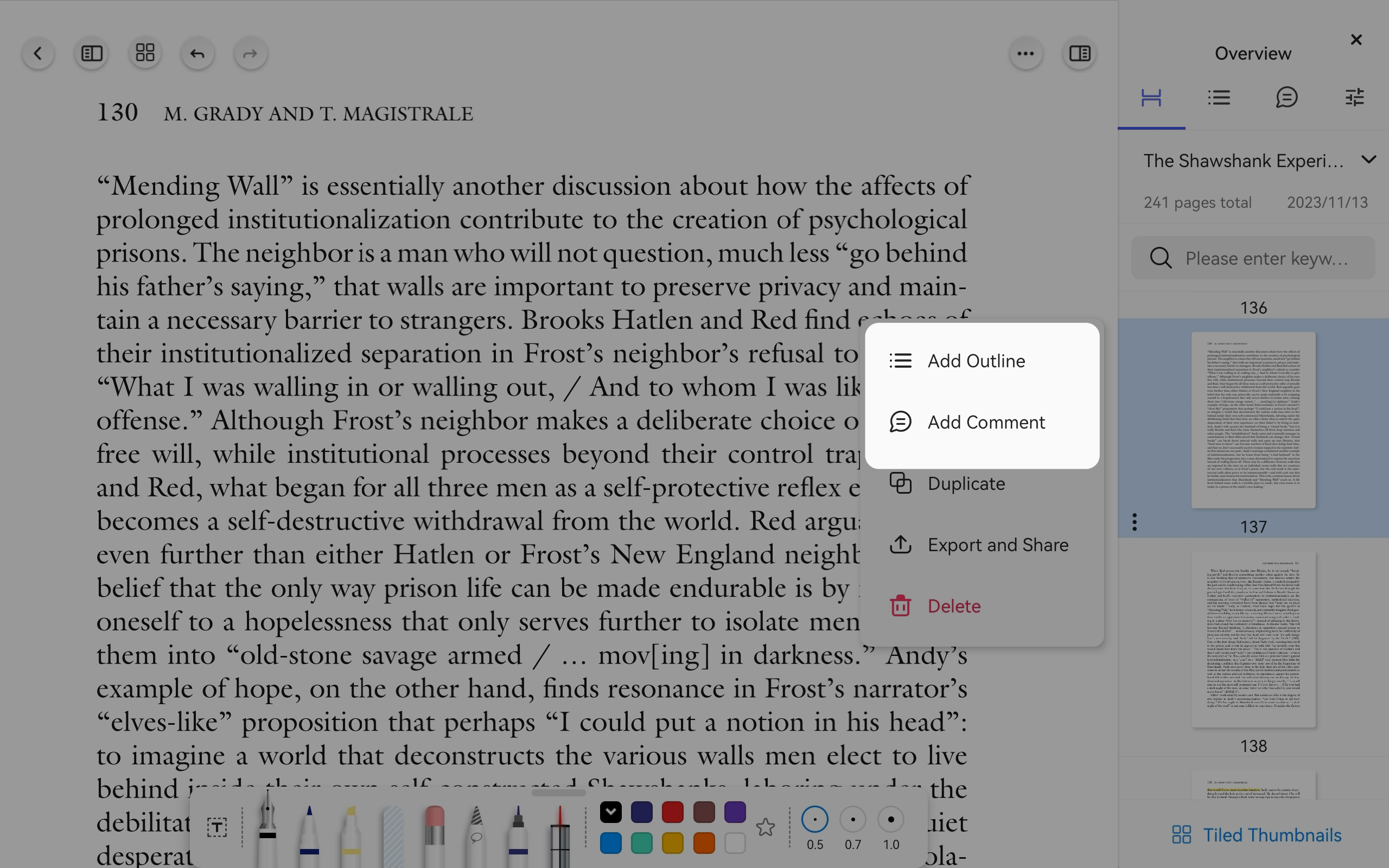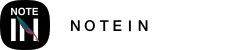- For scanned PDFs or handwritten notes that can't have text directly selected, you can add an outline or notes using the following method:
- Open the right sidebar in the editing page.
- In the page preview area, click the "..." button in the bottom left corner of the thumbnail to expand the action menu.
- From the menu, choose "Add to Outline" or "Add Note" to complete the process.
- This method also works for handwritten notes, allowing you to add outlines or notes to organize and annotate your content.