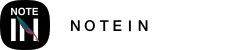In Notein, the brush thickness is relative to the screen size and remains constant regardless of page zoom. For instance, if you choose a 0.6 thickness for a particular brush and start writing, the strokes will always have a thickness of 0.6, whether you zoom in or out on the page. Only existing strokes, images, and grids will scale with page zoom.
To elaborate, suppose you start writing with a 0.6 thickness brush at 100% page zoom and then zoom in to 1000% while locking the aspect ratio. You'll notice that the existing strokes scale up as expected. However, when you start writing again, the brush thickness remains at 0.6. This may give the illusion that the brush is thinner, but it hasn't actually changed.
This design choice ensures that you can write consistently without needing to readjust the brush thickness. If you start with a larger zoom level, such as 1000%, you're effectively working on a much larger virtual paper size (e.g., from A4 to close to A0) while maintaining the same brush thickness.