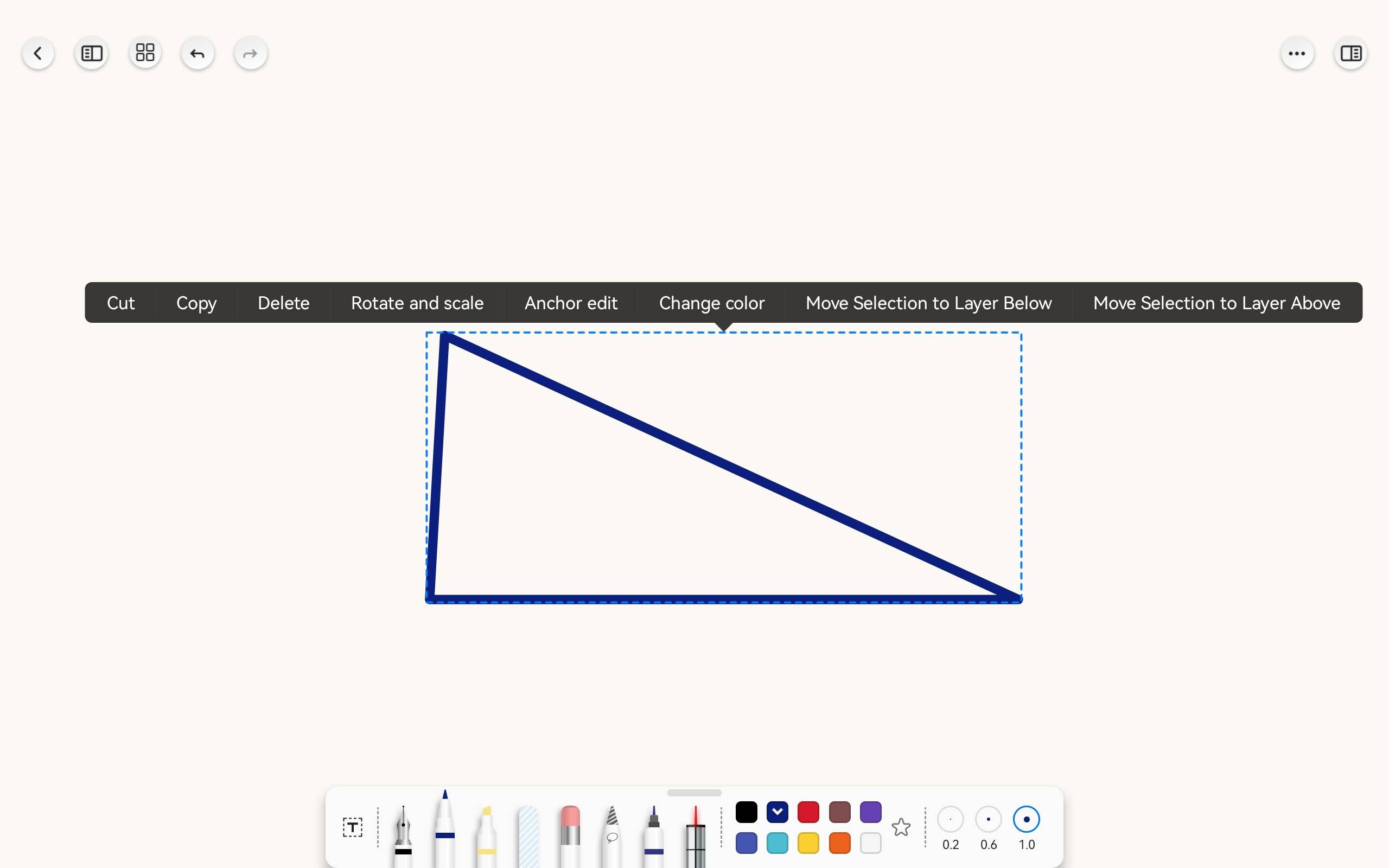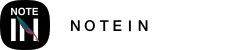You can use the Pen, Ballpoint Pen, and Highlighter brush tools to draw shapes in one stroke. To achieve this:
1. Select the Pen, Ballpoint Pen, or Highlighter brush from your toolbox.
2. Start drawing the shape you want without lifting your pen or stopping for at least 1 second.
3. The shape will automatically form as you draw.
4. You can adjust the shape by tapping and holding the blue anchor points that appear on the shape.
The one-stroke drawing feature supports the creation of various shapes, including straight lines, curves, circles, ellipses, triangles, quadrilaterals, pentagons, hexagons, and five-pointed stars.
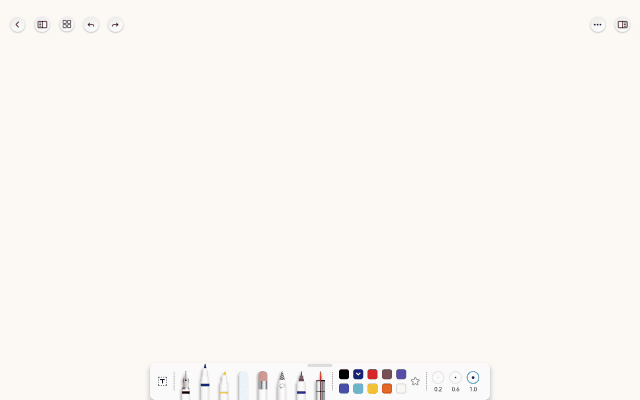
To edit shapes that have already been drawn:
- Long-press on the shape's interior or along its lines to reveal editable anchor points.
- You can then adjust the shape by holding and dragging these anchor points.
Alternatively, you can use the Lasso tool to select a shape and then choose "Anchor Point Editing" from the Lasso menu to reveal and edit the anchor points of the selected shape.