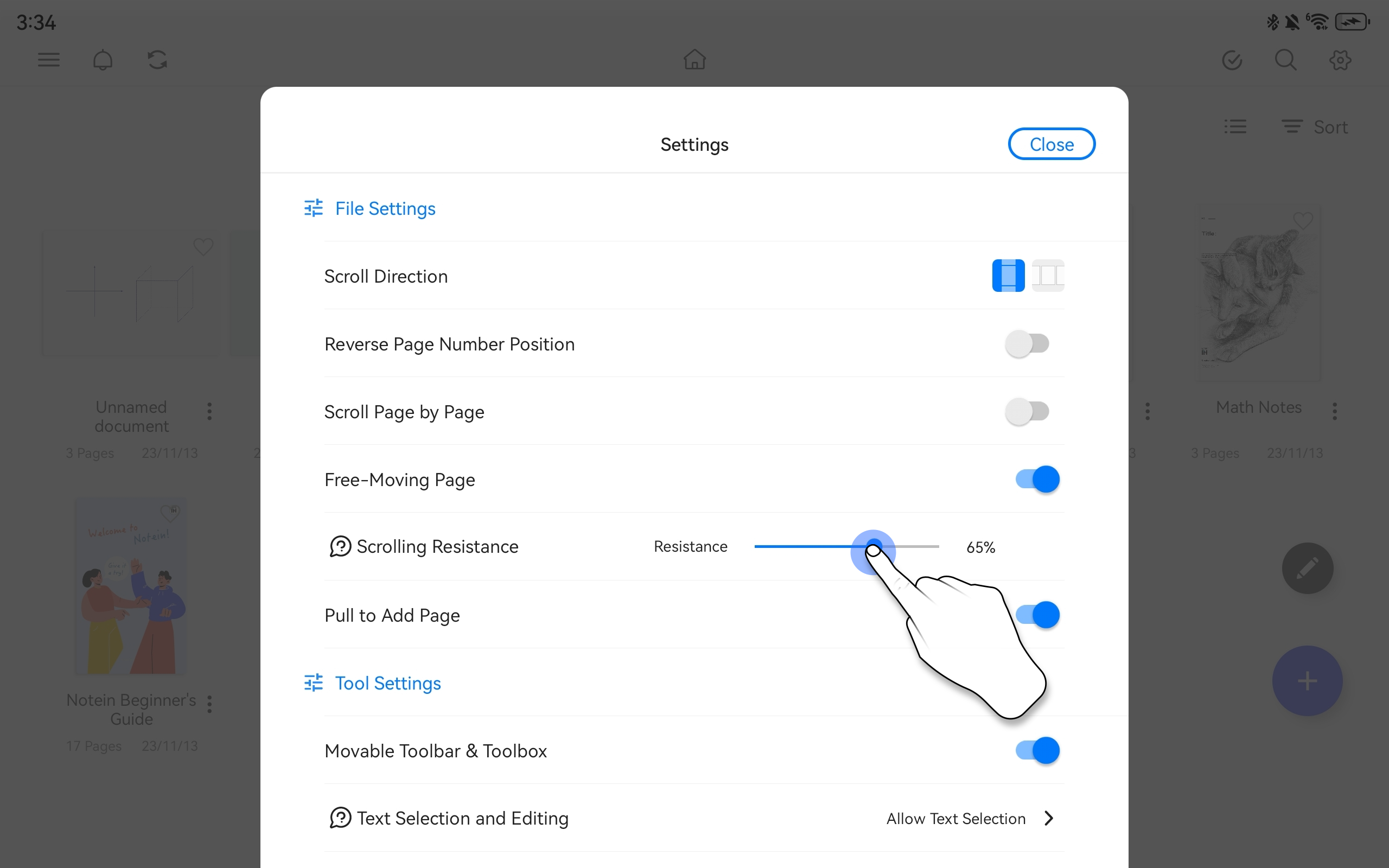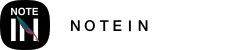In the "Settings" menu, you can adjust the "Paper Slide Resistance" to suit your preferences. The resistance value can be set in the range of 0% to 100%. A lower resistance value means the paper will have more inertia when sliding. A value of 0% means there is no resistance, while 100% represents maximum resistance, making the paper slide with no inertia. You can customize this setting to match how you prefer the paper to behave when you slide it.