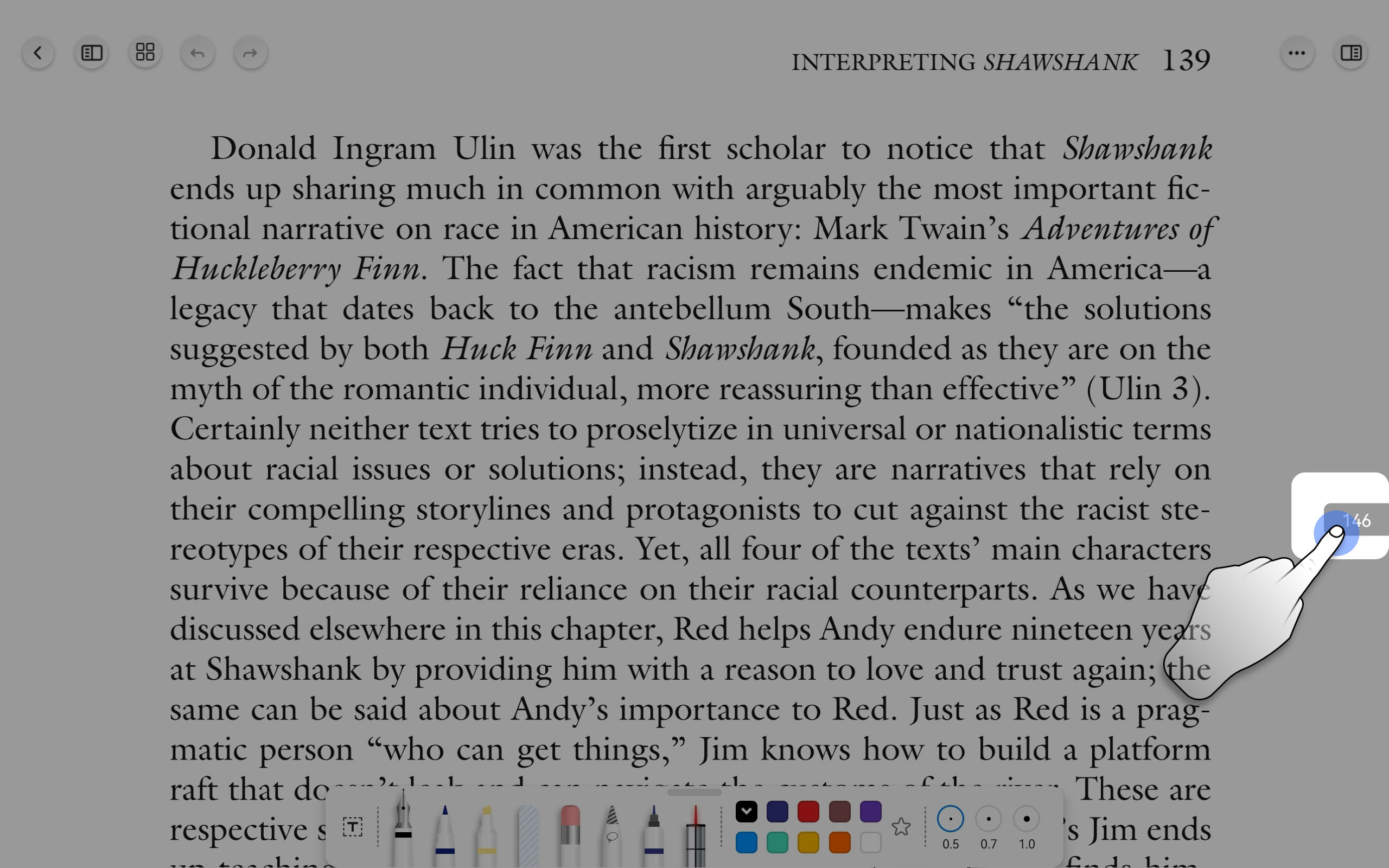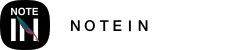While flipping through pages, you'll see a page number scroll bar at the screen's edge. When scrolling vertically, the scroll bar is usually on the right side, and when scrolling horizontally, it's at the bottom.
To quickly jump to a specific page:
1. Hold down and drag the scroll bar to move it, which will rapidly position the page according to the scroll bar's location.
2. Click on the page number displayed on the scroll bar. This will bring up a page number input box.
3. Enter the desired page number and then click the "OK" button. This action will instantly take you to the specified page.