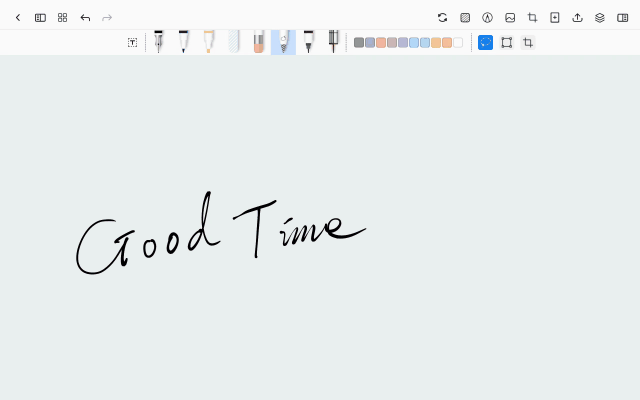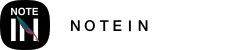Using Method 1: Direct Replacement after Conversion
Step 1: Use the Lasso tool to select the handwritten text you want to convert, then click "Convert to Text" in the menu.
Step 2: After the conversion is complete, click "Convert and Insert," and the text font will directly replace the original handwritten text. Please note that the replaced handwritten text cannot be undone.
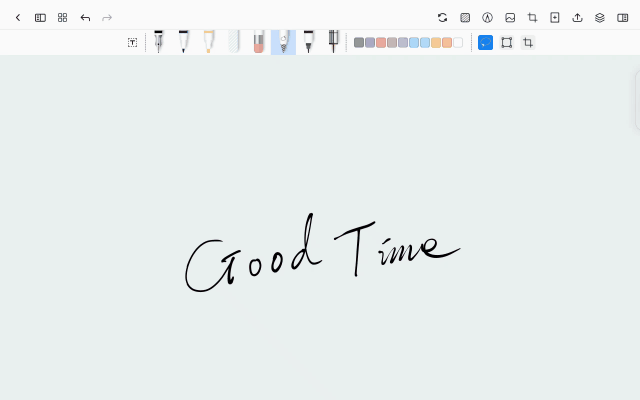
Using Method 2: Copy and Paste the Converted Text
Step 1: Use the Lasso tool to select the handwritten text you want to convert, then click "Convert to Text" in the menu.
Step 2: After the conversion is complete, click "Copy to Clipboard," and then (long-press the screen with one finger) paste it wherever you need.
Tips: If you are not satisfied with the conversion result, you can directly click on the text in the conversion pop-up to edit and modify it. You can also long-press the inserted text with one finger to enter text box editing mode and make changes such as font, font size, and color.