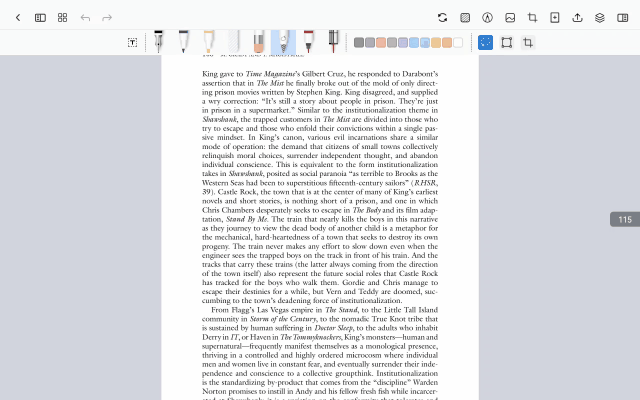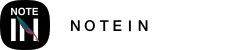Instructions: Open the settings options and enable the "Page Number Position Reversal" switch. In vertical page flipping mode, the page number is by default on the right. When you activate the reversal switch, the page number will appear on the left. In horizontal page flipping mode, the page number is by default at the bottom. When you enable the reversal switch, the page number will appear at the top of the page.