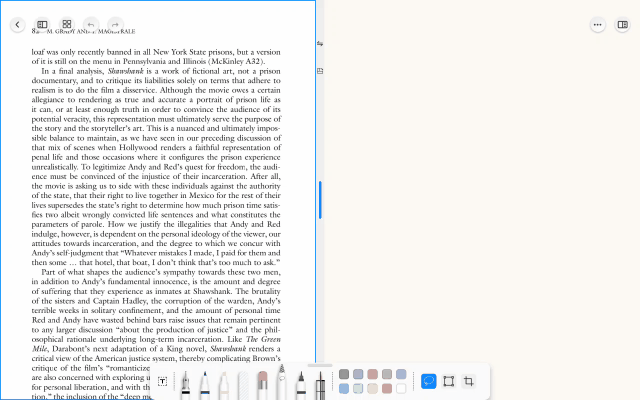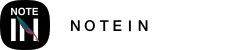You can easily drag and drop various elements across documents in Notein:
Drag and Drop Images Across Documents:
1. Activate an image by using a stylus or long-pressing it.
2. Once the image is activated, long-press it again. This will automatically copy the image.
3. Without lifting your stylus or finger, you can drag the copied image to another document.
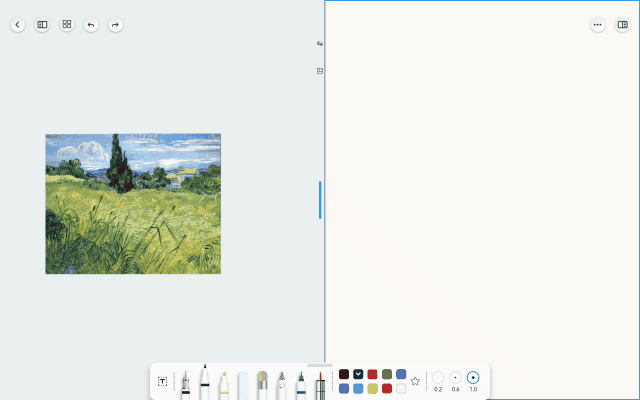
Drag and Drop Text Boxes Across Documents:
1. Activate a text box by using a stylus or long-pressing it.
2. Long-press the "drag button" at the top of the text box while it's in the activated state. This will automatically copy the text box.
3. Without lifting your stylus or finger, you can drag the copied text box to another document.
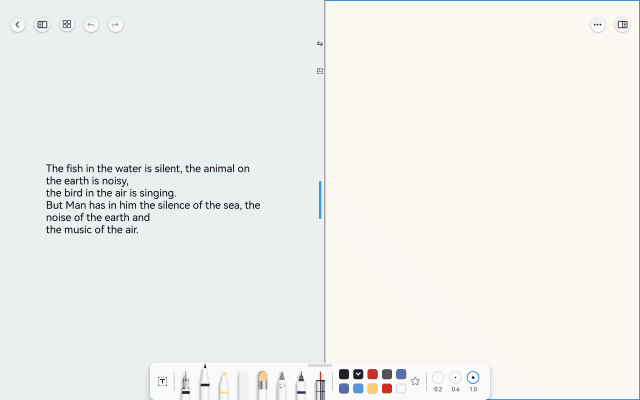
Drag and Drop Handwriting Content Across Documents:
1. Select handwritten ink strokes by using the lasso tool.
2. Long-press the selected ink strokes with a stylus or finger. This will automatically copy the ink strokes.
3. Without lifting your stylus or finger, you can drag the copied ink strokes to another document.
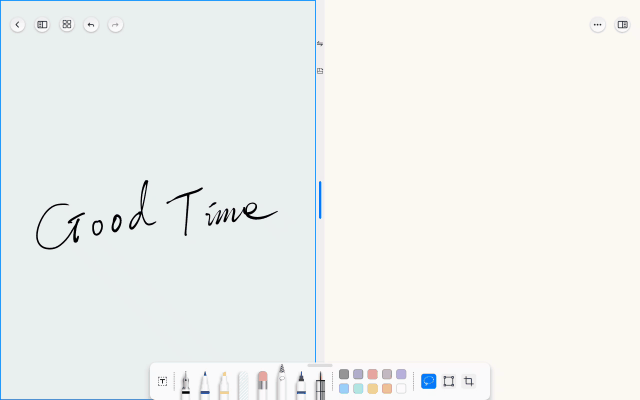
Drag and Drop Selected PDF Text Across Documents:
1. Use a single finger or a stylus to select text within a PDF document.
2. Long-press the selected text, and it will be automatically copied.
3. Without lifting your stylus or finger, you can drag the copied text to another document.
This feature makes it convenient to transfer and reuse content between different documents within Notein.