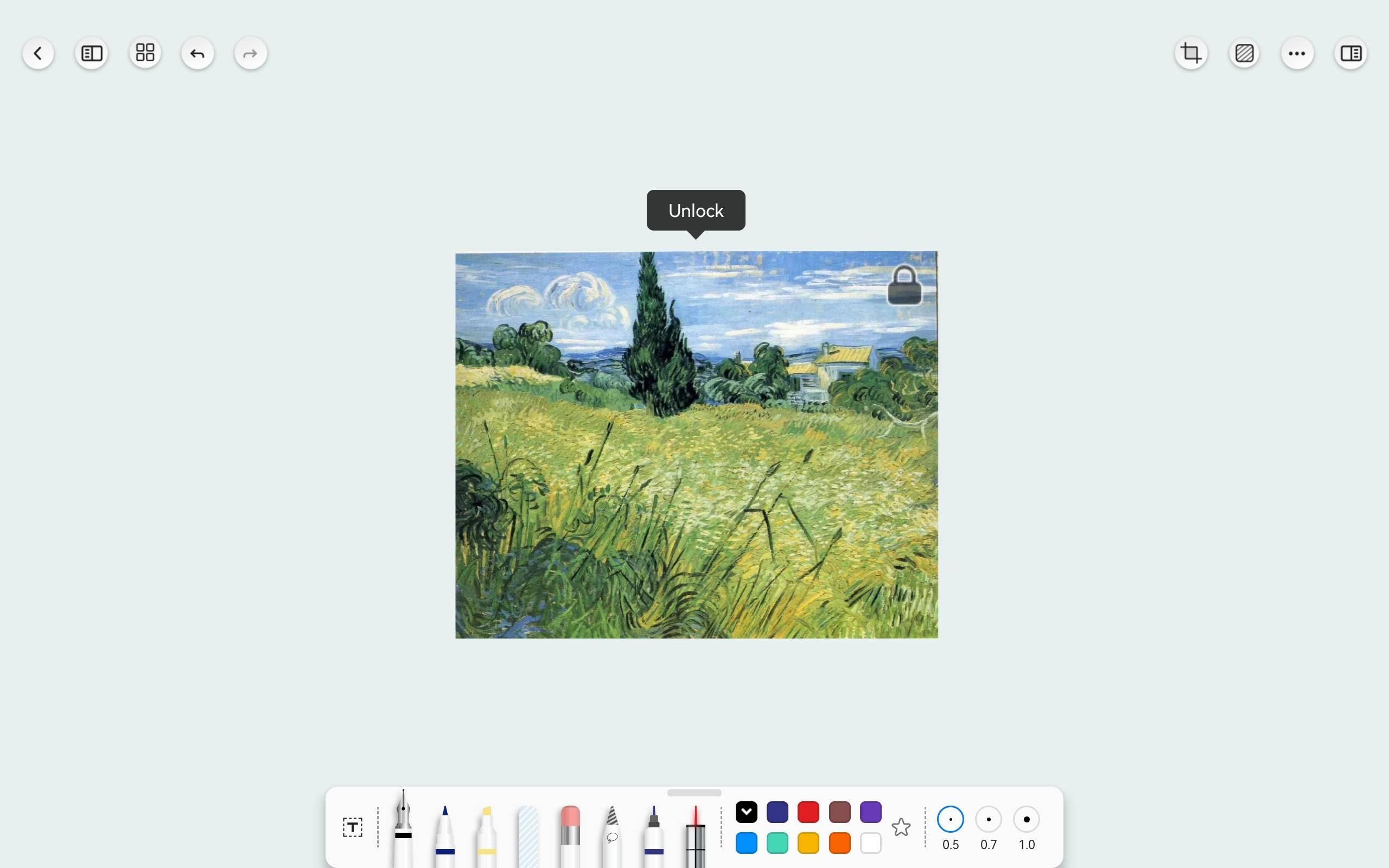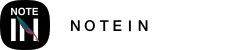To lock an image:
1. Long-press the image with your finger or select the image using the lasso tool to open the image editing menu.
2. In the menu, select "Lock."
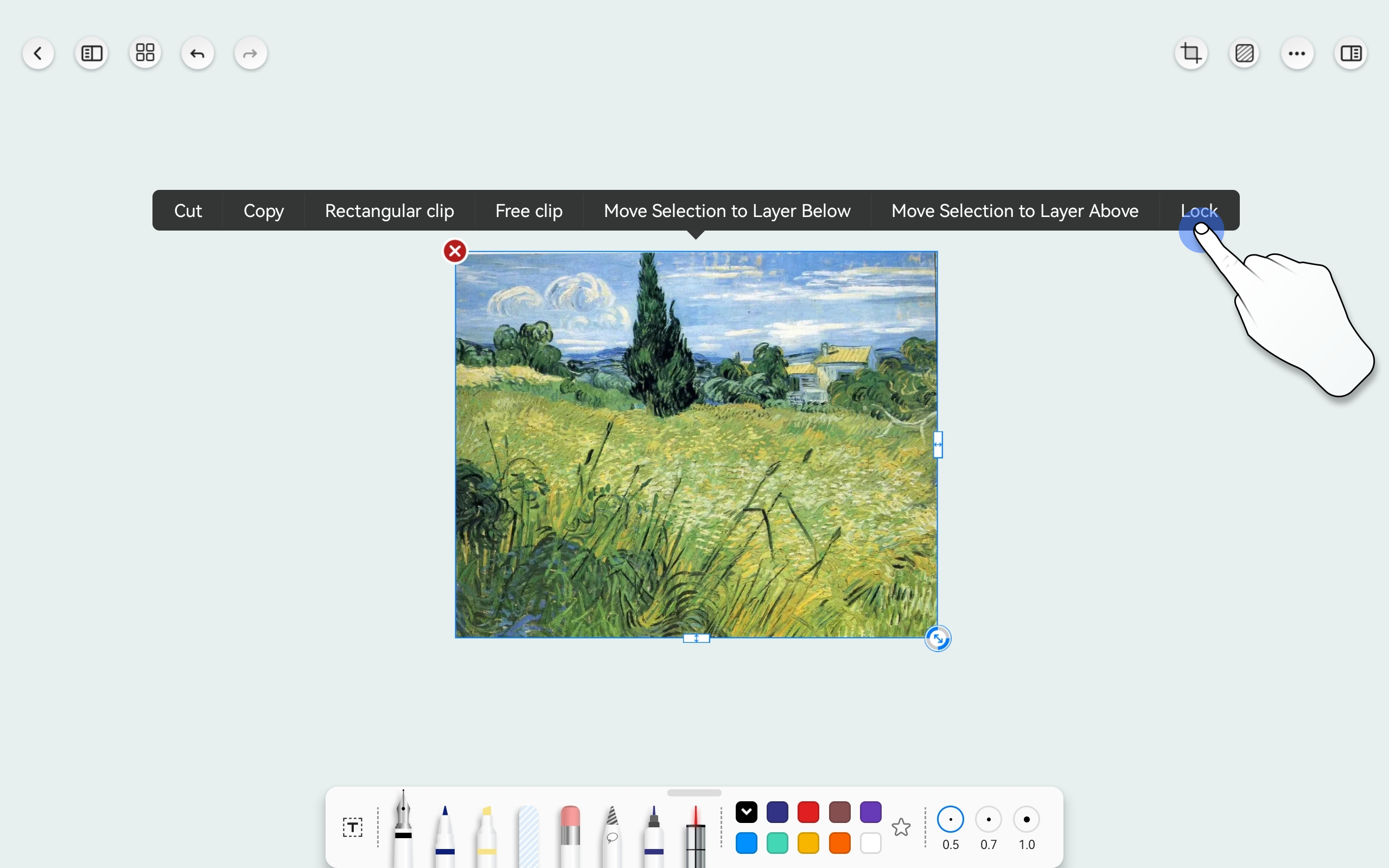
To unlock an image, you have two options:
1. Tap the lock icon once with your finger to directly unlock it.
2. Long-press the image with your finger to open the unlock menu, then click "Unlock."