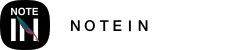To translate PDF content in Notein, follow these steps:
1. Long-press to select the content you want to translate.
2. In the menu that appears, choose "Translate."
3. A translation window will pop up, displaying the original text and the translated text.
4. In the translation window, you can select the language for translation, copy the translated text, or even have it read aloud.
You can also enable the "Dictionary & Translation" switch in the settings. With this enabled, when you long-press to select PDF content, the translated content will automatically pop up.