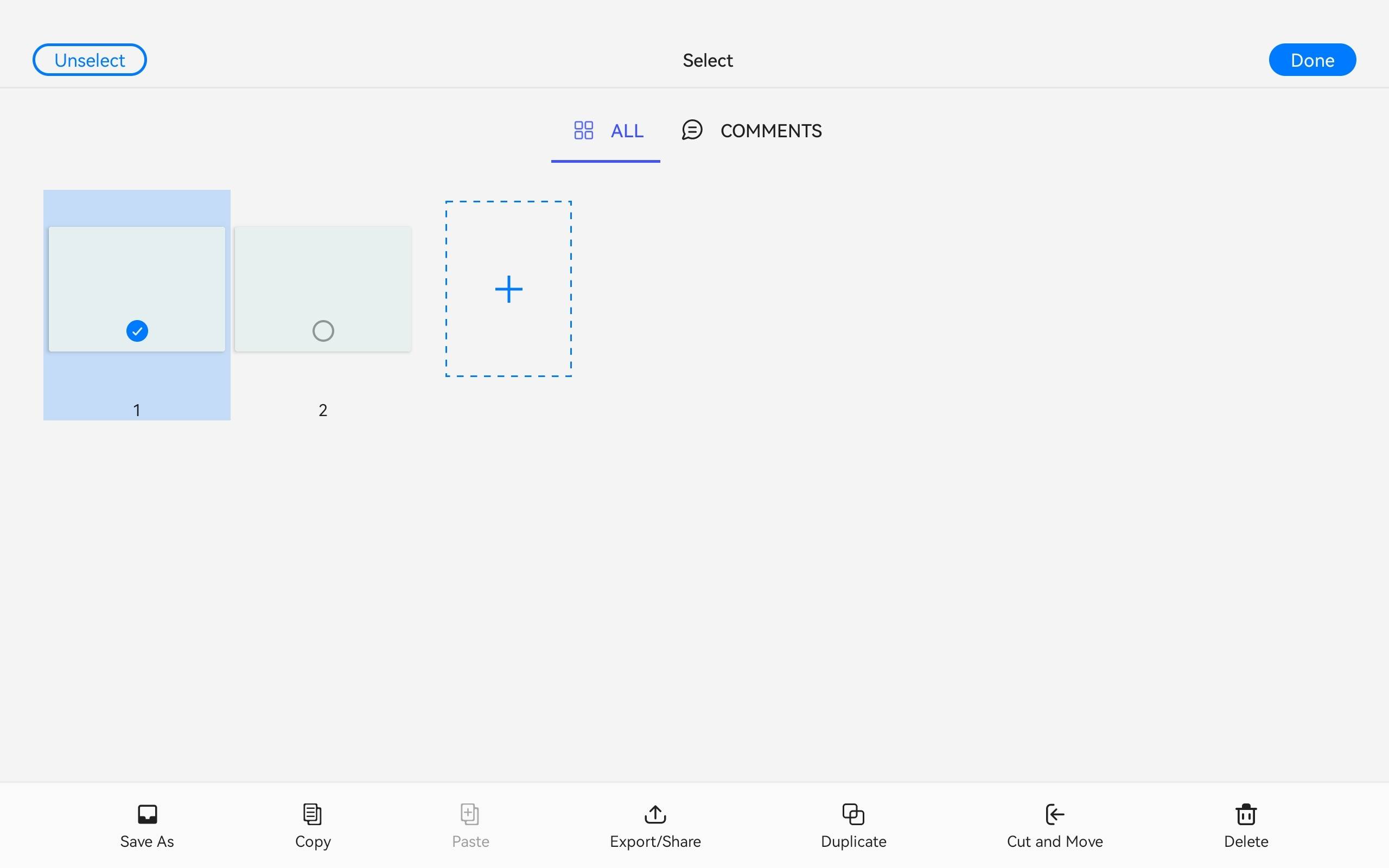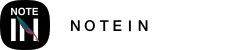Export Method 1:
1. In the note editing page, go to the right sidebar and select "Page Overview."
2. Choose the page you want to export.
3. Click on the "More Options" menu, then select "Export and Share."
4. Choose your desired export format and proceed with the export.
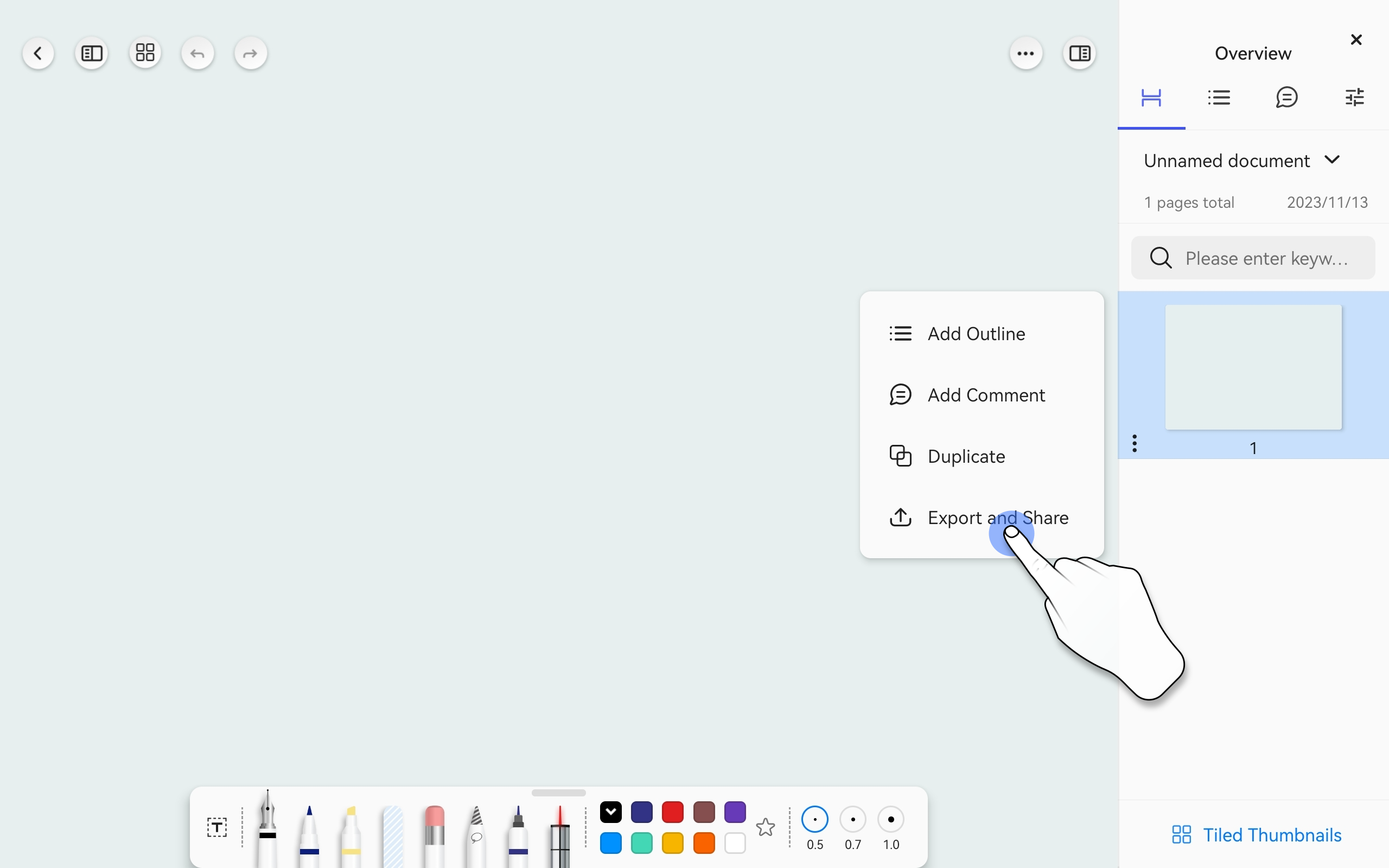
Export Method 2:
1. In the note editing page, navigate to the page you want to export.
2. Click on the top-right corner's "More Options" menu.
3. Select "Export Document."
4. Choose "Export Single Page."
5. Select your desired export format and proceed with the export.
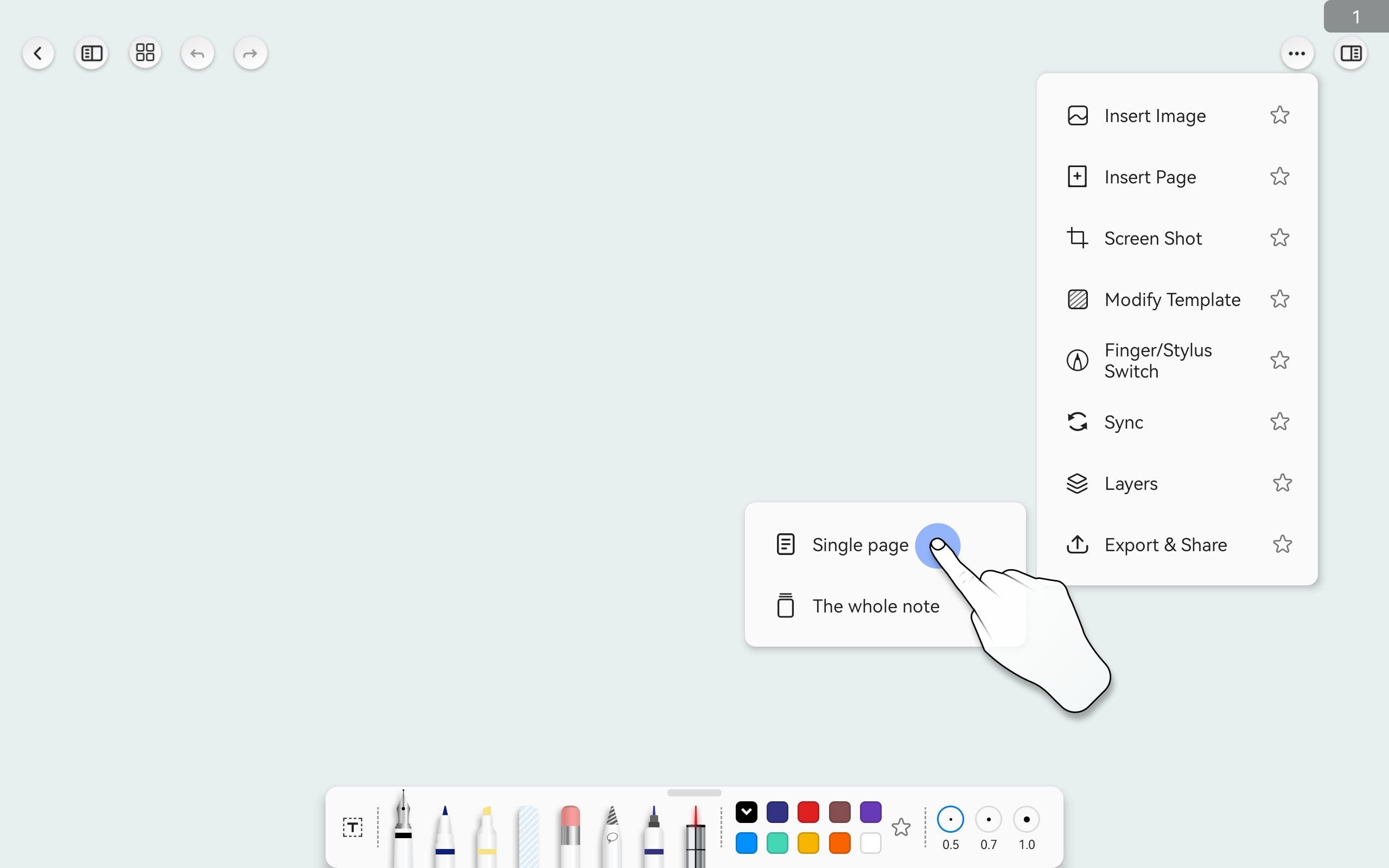
Export Method 3:
1. In the tile thumbnail view mode, select the page you want to export.
2. Click on the "Export and Share" option.
3. Choose your desired export format and proceed with the export.