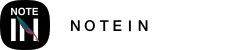Phone/Tablet > Tablet
Step 1: Log in with the same Huawei account on your Huawei device (computer, tablet, and smartphone).
Step 2: Open the Notein editing page on your tablet and use your smartphone or another tablet with Huawei Super Device capabilities for multi-screen collaboration. You can directly drag and drop images or text from your smartphone/tablet into the editing page on the tablet.
Computer > Tablet
Step 1: Log in with the same Huawei account on your Huawei computer, tablet, and smartphone.
Step 2: Open the Notein editing page on your tablet and use your computer. Long-press an image or text on your computer and drag it to the rightmost multi-screen collaboration area. At this point, a green icon representing the image will appear on your tablet. Release it to drag it into the editing page.