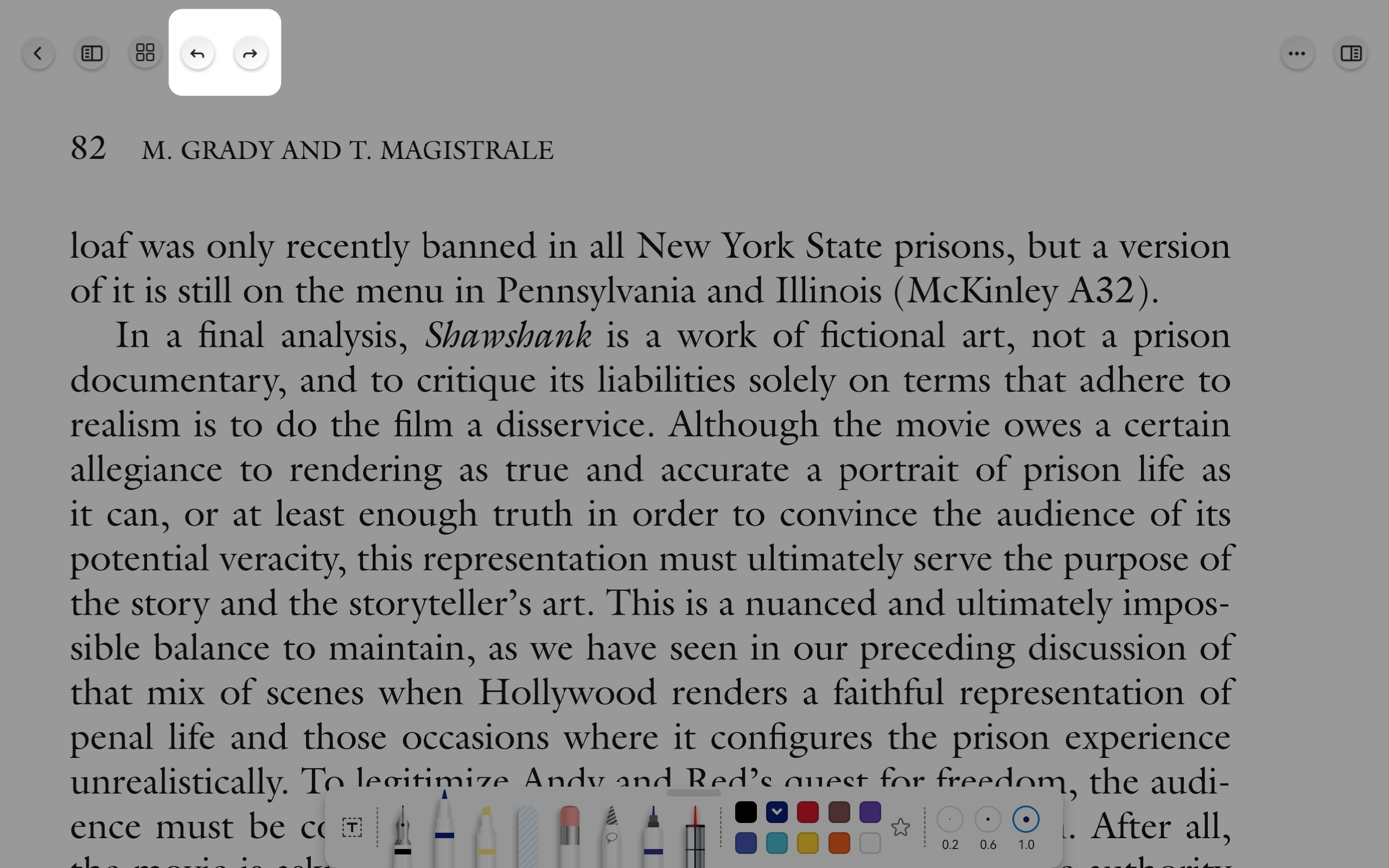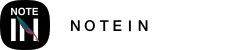To undo or redo actions in Notein:
1. After editing the document content, if you want to undo the last action, click the "Undo" button in the top-left corner.
2. If you want to redo an action that was undone, click the "Redo" button.
These actions are supported for edits to handwriting, shapes, text boxes, and images.