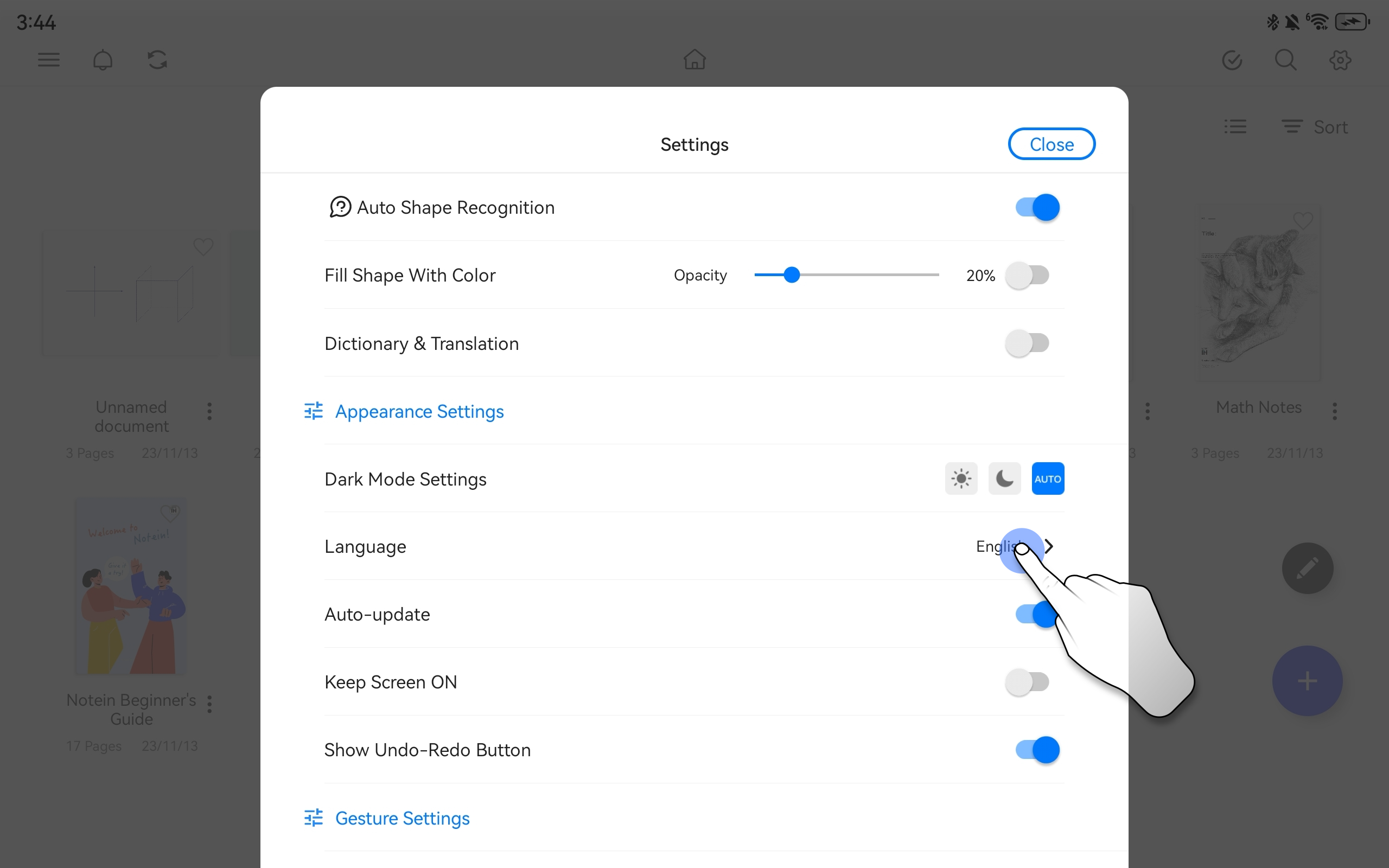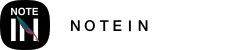Notein supports multiple languages. To change the language:
1. Open the "Settings" menu.
2. Find the "Language Settings" option and click on it.
3. In the language selection screen, choose your preferred language.
4. The software interface will change to your selected language.
Note that Notein supports Simplified Chinese, Traditional Chinese, and English languages.