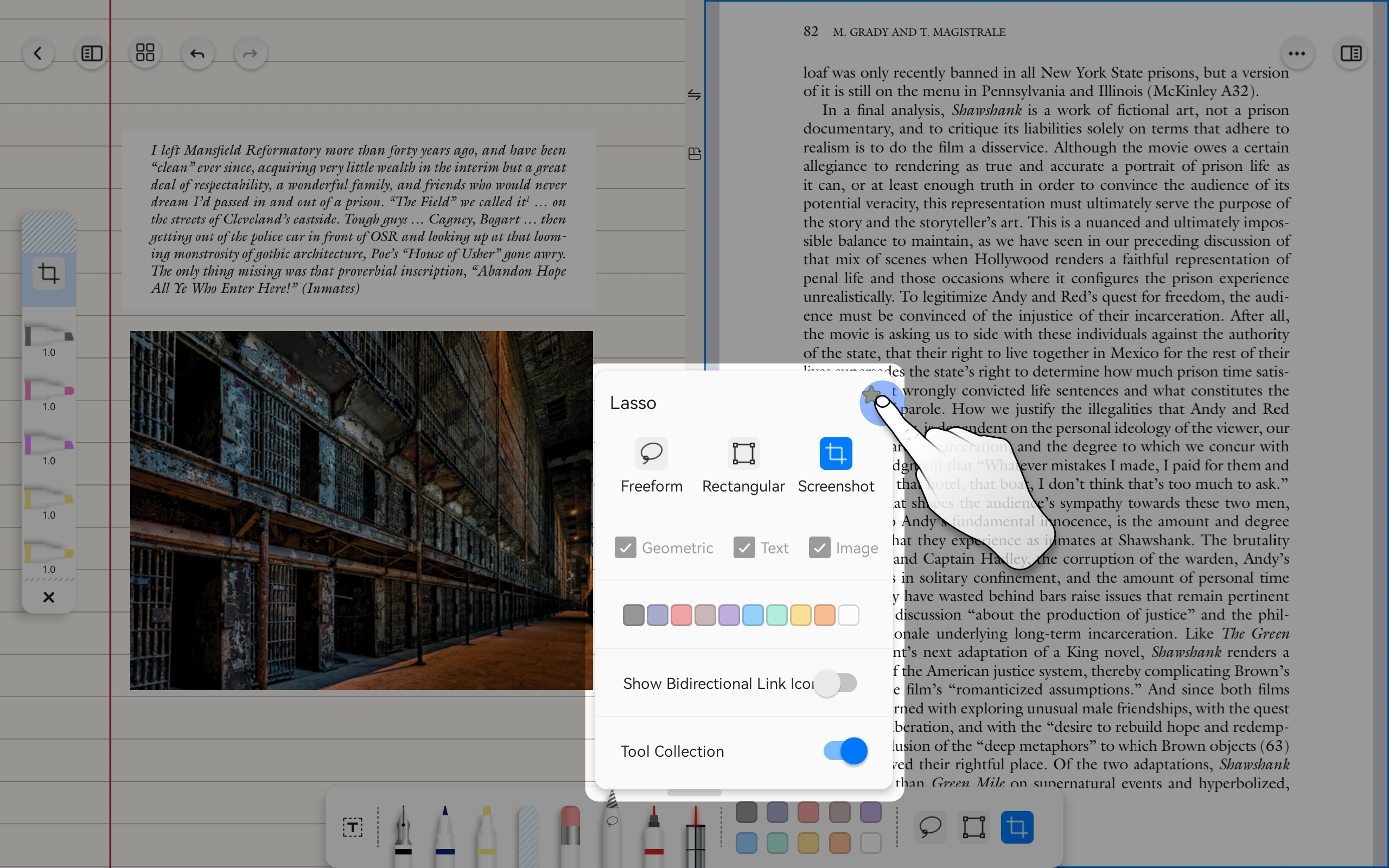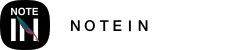Box Selection Screenshots
With the Box Selection Screenshot feature, you can quickly capture the content you need (without requiring system authorization). Here's how to use it:
1. Open the Lasso menu (double-click the lasso), and select the "Box Selection Screenshot" function.
2. Select the part you want to capture (you can edit the selected area again after selection).
3. Drag the screenshot portion to the desired location to generate the screenshot.
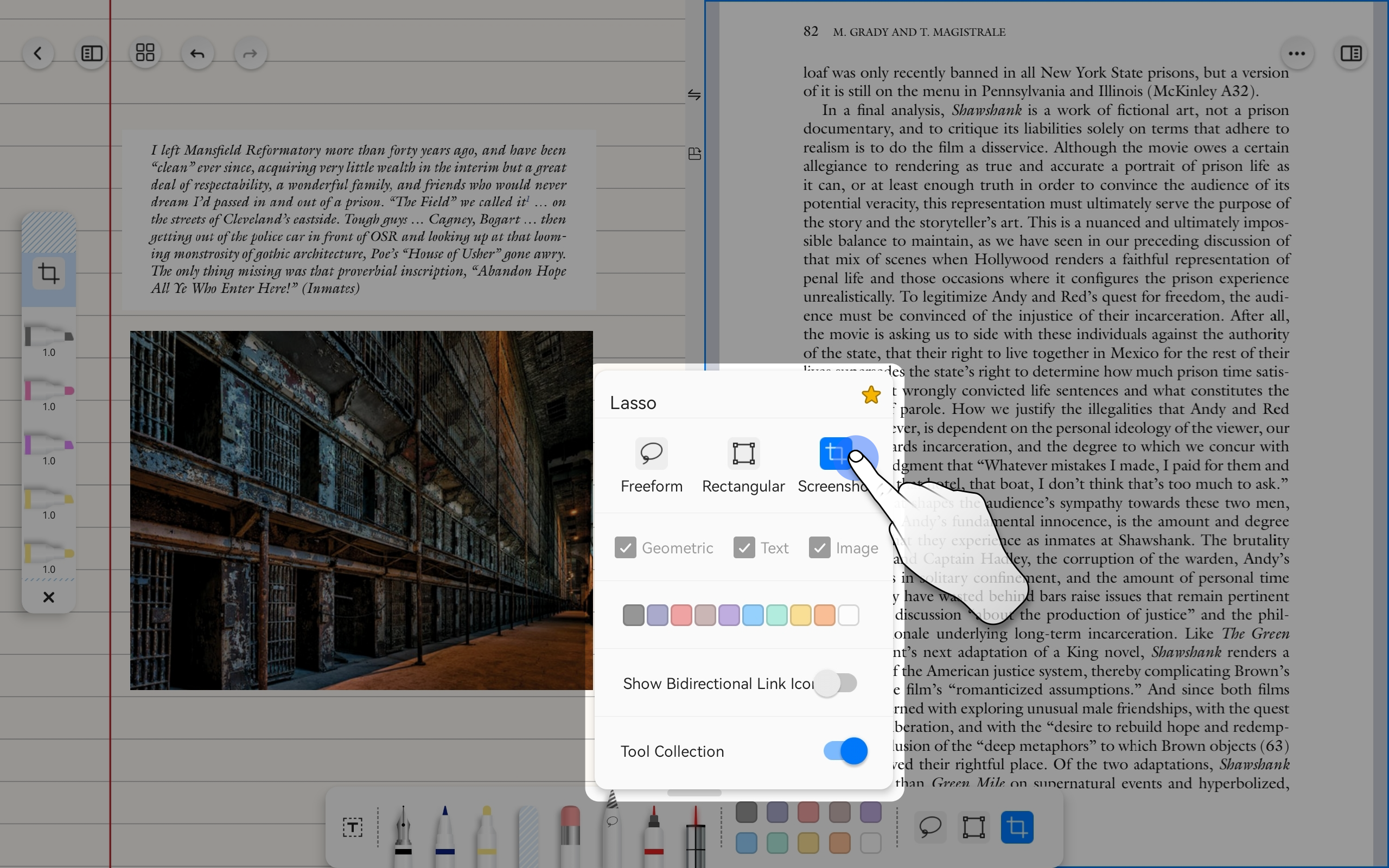
Bidirectional Links
When using split-screen mode with different documents open, Box Selection Screenshots can automatically create bidirectional links. Here's how to do it:
1. Open different notes in split-screen.
2. Choose the "Box Selection Screenshot" function.
3. Select the part you want to capture.
4. Drag the screenshot portion to the target document.
5. Release the screenshot selection to automatically create bidirectional links.
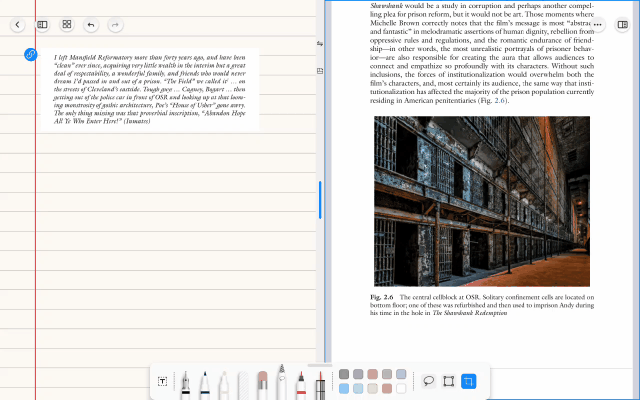
Tips: In Notein, a document can establish bidirectional links with multiple other documents and navigate between them. However, if you delete a reference source (document), the corresponding bidirectional links will become inactive.
How to Navigate Bidirectional Links:
After generating bidirectional links, you can click the "Bidirectional Link Icon" in the link area to perform bidirectional navigation. Just click the bidirectional link icon, and it will automatically split the screen and help you locate the reference position.
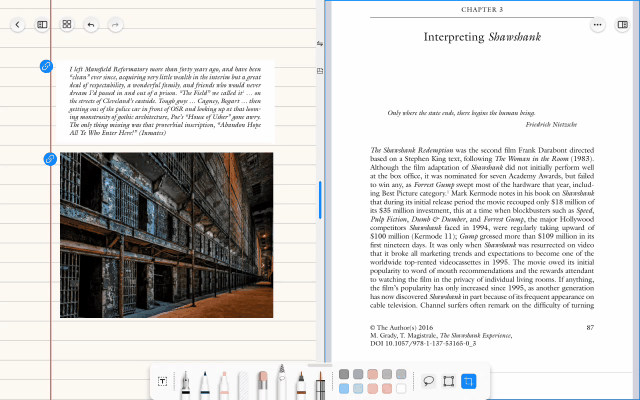
How to Remove Bidirectional Links:
After generating bidirectional links, if you want to remove the bidirectional link, long-press the bidirectional link icon to delete the bidirectional link (deleting one will cancel the association of both).
How to Hide Bidirectional Links:
After generating bidirectional links, if you want to hide the bidirectional links, you can turn off the "Show Bidirectional Link Icon" switch in the lasso menu.
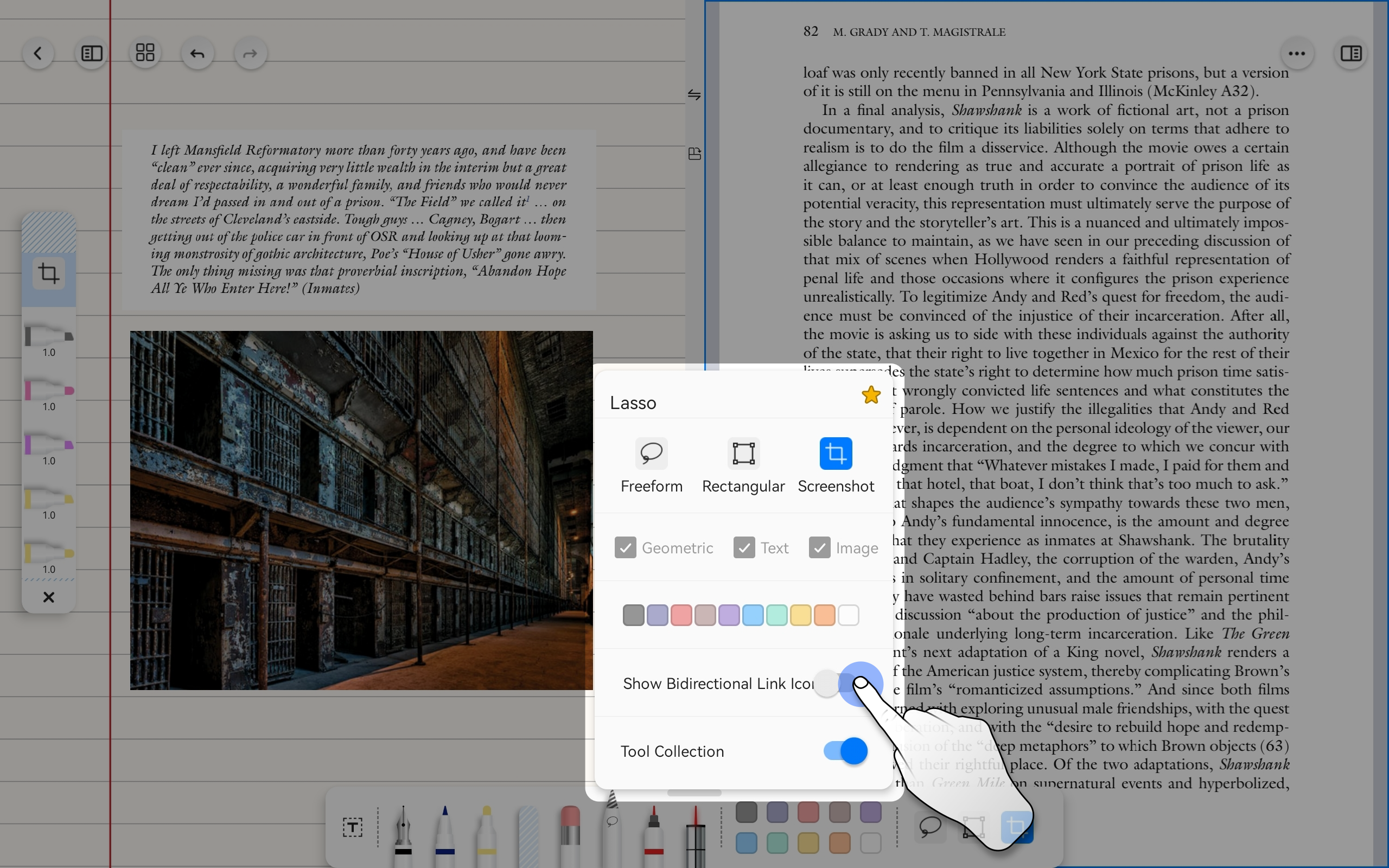
Tips: You can still use Box Selection Screenshots, Free Lasso, and Rectangular Lasso under the Lasso tool, and add them to the "Pen Box Favorites."