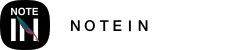You can save and switch between zoom ratios in Notein. When you have zoomed a page to a desired ratio, you can save it for quick access. You can save up to five common zoom ratios.
To save a zoom ratio:
1. When the page is zoomed to your preferred ratio, tap the "☆" (star) button. This will save the current zoom ratio.
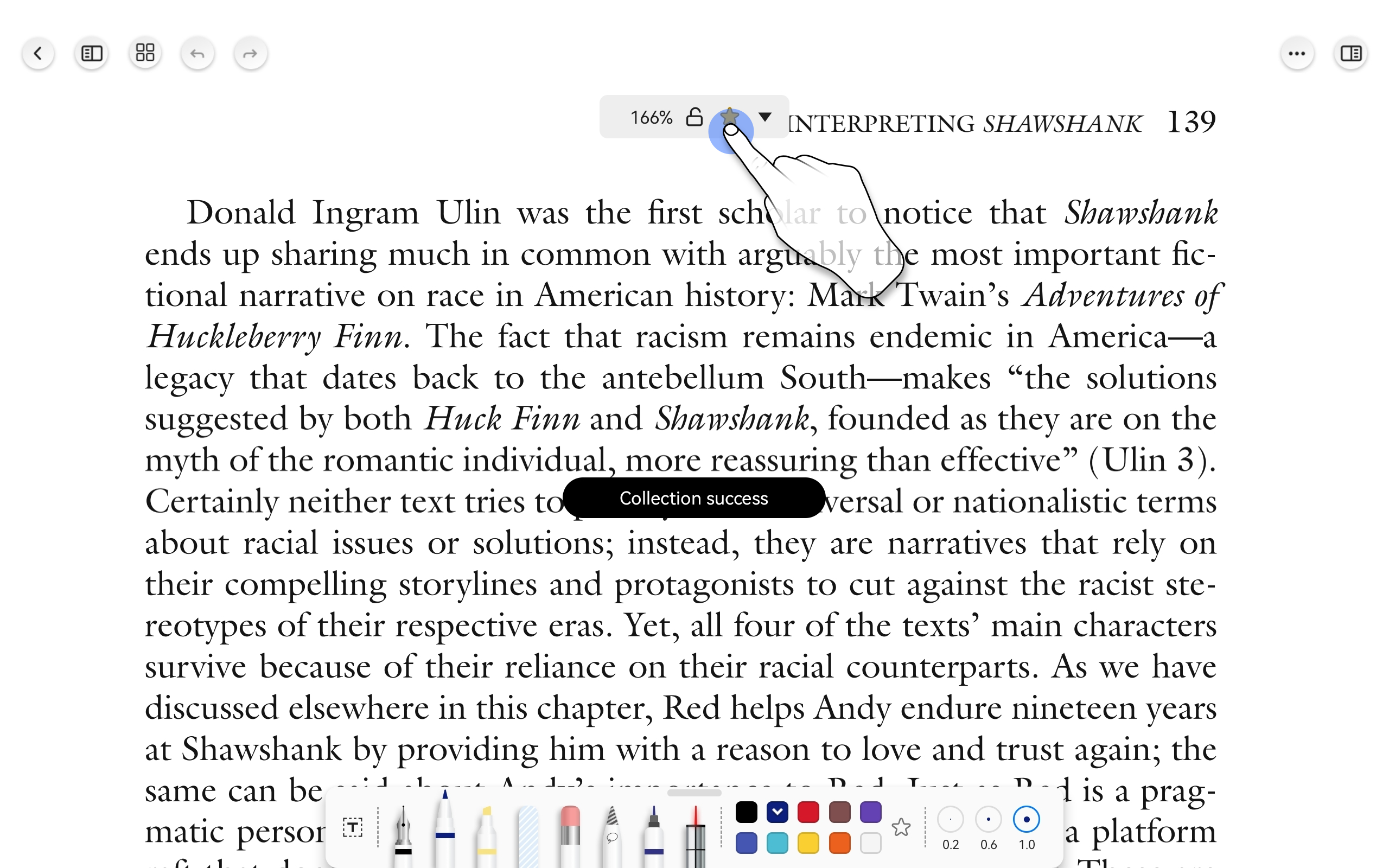
To switch between saved zoom ratios:
1. When you need to zoom a page to a specific saved ratio, tap the zoom ratio number on the page.
2. A dropdown menu ("▽") will appear, showing your saved common ratios.
3. Tap the desired ratio from the list to apply it to the page.