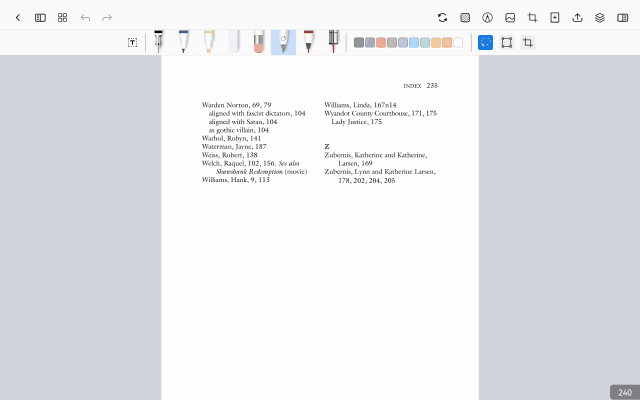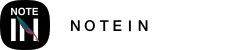In the page addition options, our default method is "Auto Add Pages," where a new page is automatically added at the end when you write on the last page. Now, we've introduced the "Swipe Up to Add Pages" switch (App Settings - Document Settings - Swipe Up to Add Pages). When you enable this switch, it will replace the default auto-add page method. You can perform a "swipe up" action at the end of a page until you see the "Release to Complete Adding" prompt, then release to add a page. If you want to revert to the "Auto Add Pages" mode, simply turn off this switch.