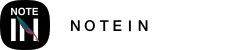To enable free paper movement in Notein:
1. Go to the "Settings" in the list page (or in the right sidebar in the edit page).
2. Turn on the "Free Paper Movement" toggle.
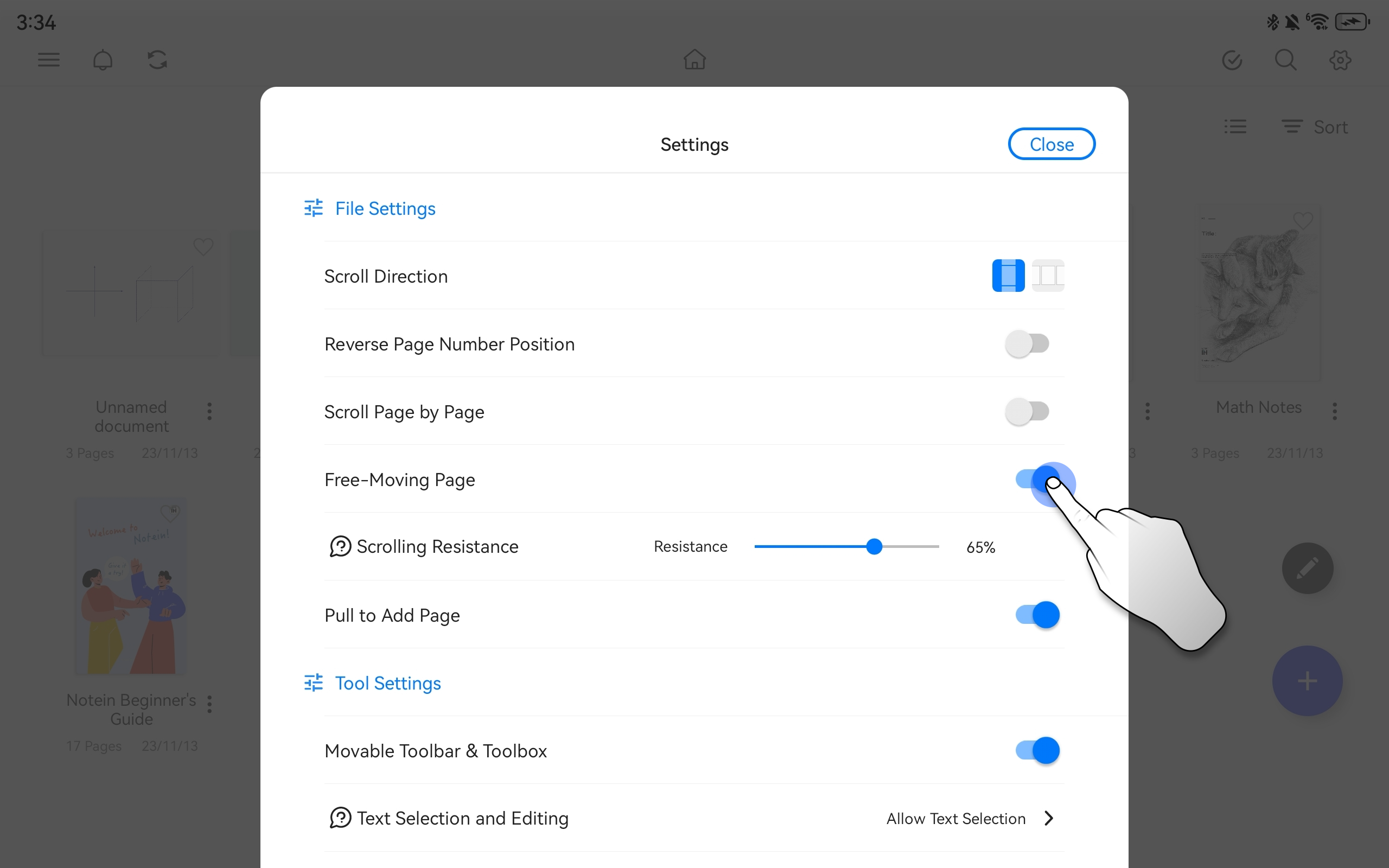
Once enabled, you can freely move the paper by touching and dragging it with your finger. Every corner of the paper can be moved to the center of the screen, making it more convenient for writing.